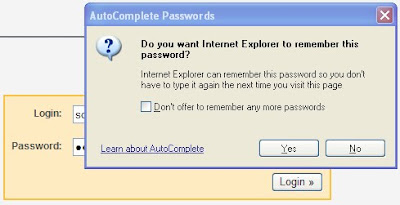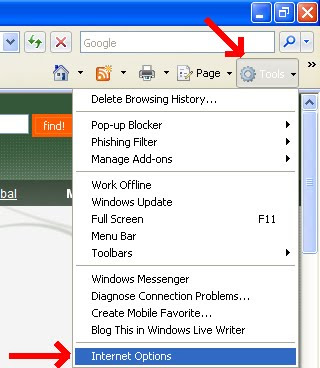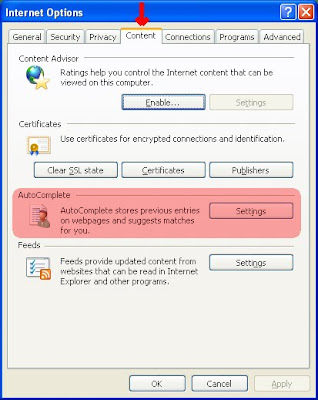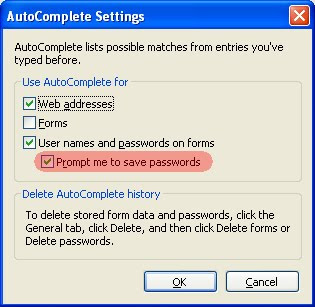Problem: Have you ever encountered Internal Server Error at WAMP?
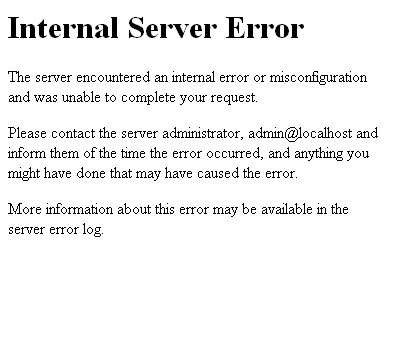 The last statement really has something to say. The server error log can be found at wamp\logs folder with apache_error.log filename. At the end of the file content you can find the latest server error entry, similar to the following:
The last statement really has something to say. The server error log can be found at wamp\logs folder with apache_error.log filename. At the end of the file content you can find the latest server error entry, similar to the following:

For this particular case, there was an invalid command 'RewriteEngine' found at .htaccess file.
Solution:
Locate the httpd.conf file. With WAMP it is located at wamp\bin\apache\Apache2.2.11\conf folder.
Using your favorite text editor, locate the line
- #LoadModule rewrite_module modules/mod_rewrite.so
Remove the # symbol in the beginning of this line and Save the file.
Restart the All Services of the WAMP server.

That's about it.