How then it could get installed?
Download SQLManagementStudio_x86_ENU.exe here http://www.microsoft.com/downloads/details.aspx?FamilyID=08e52ac2-1d62-45f6-9a4a-4b76a8564a2b
Run it and wait until the below is displayed
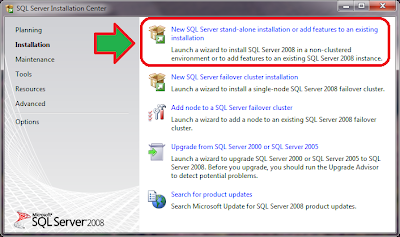
Select the "New SQL Server stand-alone installation..." link option. Follow the usual installtion but upon reaching the below dialog box, select the "Perform a new isntallation of SQL Server 2008" option.
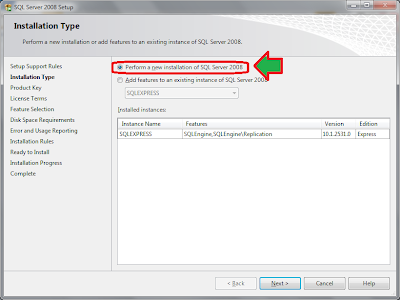
When you reach the "Feature Selection" dialog, check the "Management Tools - Basic" option.
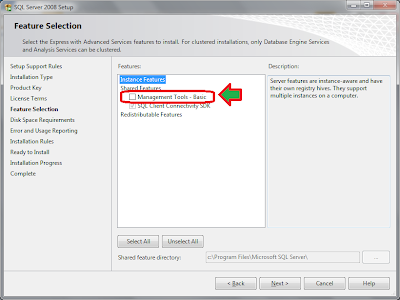
Continue the installation process and once complete SQL Server Management Studio will be foound in your Program Files list.
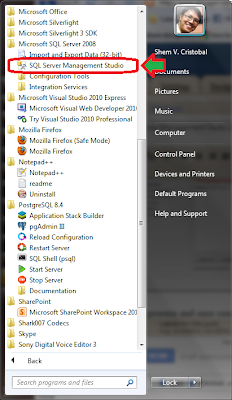
Simple eh?

No comments:
Post a Comment