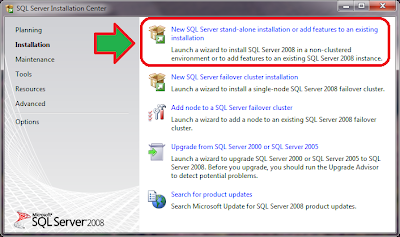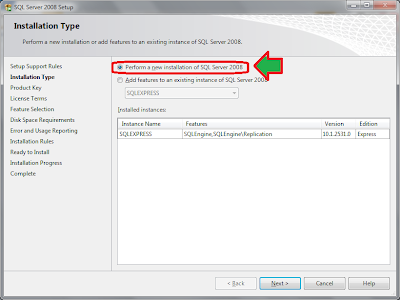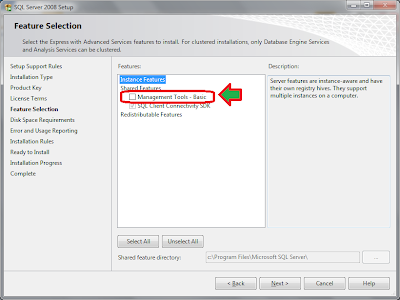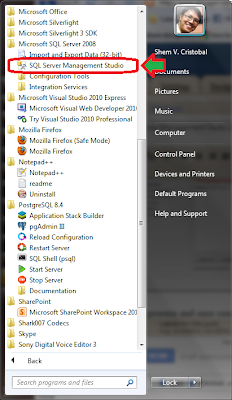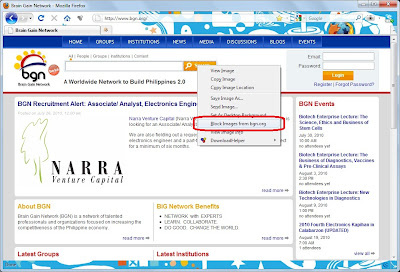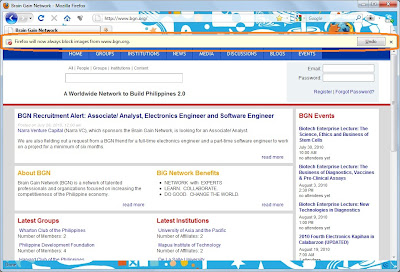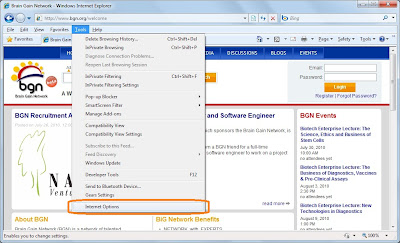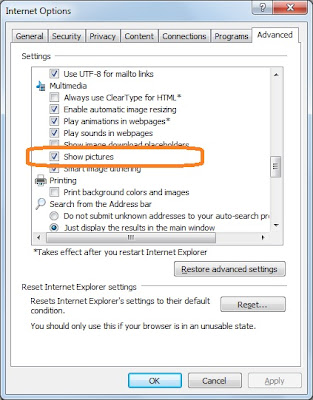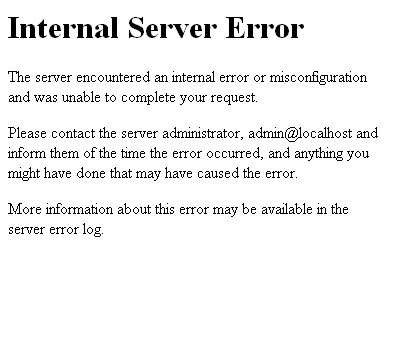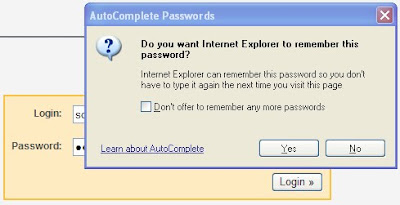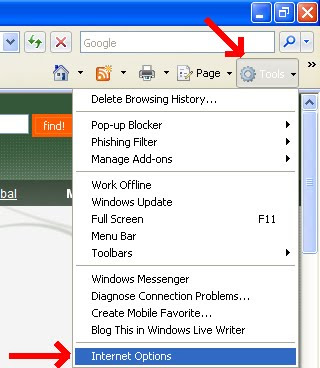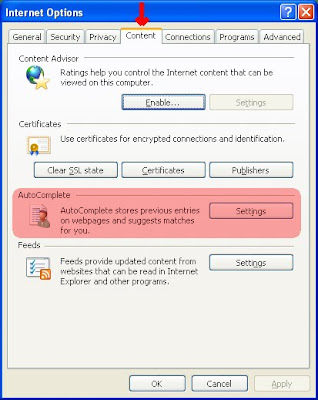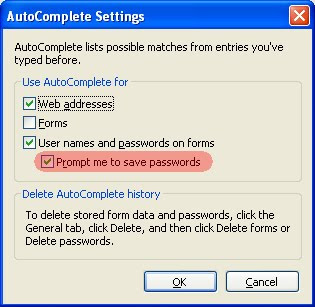Just recently I was tasked to document various Language Learning applications in iOS, Android, Web-based and Windows/Mac platforms. It was very exciting and challenging doing the Android stuff. Since my machine is running Windows 7, I got to learn the following:
- In order to perform screen capture with Apanda A60 Android phone I have to install the Android SDK on my machine
- In order to install the Android SDK I have to install Java (SE) JDK.
- When the above tasks have been accomplished, I have to run ddms.bat (Dalvik Debug Monitor) located at C:\Program Files\Android\android-sdk-windows\tools
- But wait!!! There’s this final tweaking in the Environment Variables of Windows 7, specifically the PATH definition. I have to add the path to adb.exe which is C:\Program Files\Android\android-sdk-windows\platform-tools
That last item took me sometime to figure out. ha!ha!ha!
Thank God I can now move one with my deliverables.