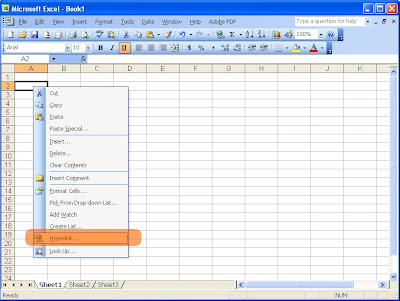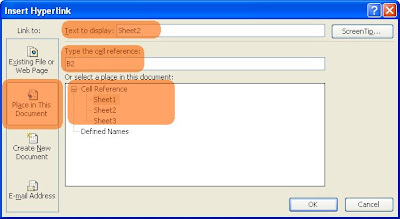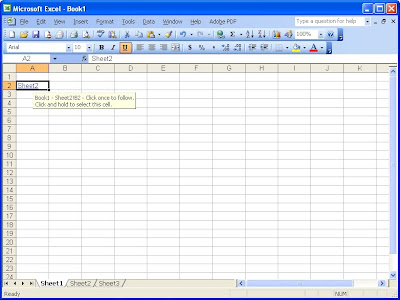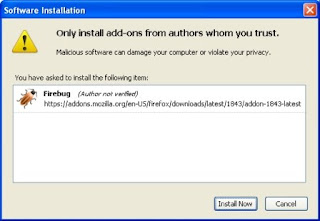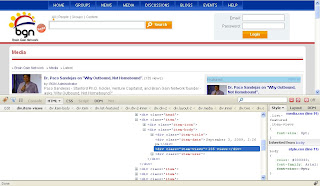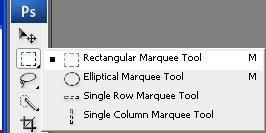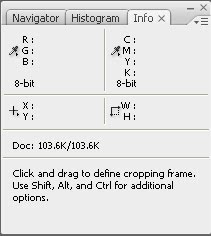Solution: Let's capitalize MS Office Outlook and creating an application utilizing Visual Studio Tools for Office. Visual Studio Tools for Office is bundled with Visual Studio 2008. Thus, installing the latter gives the developer access to the former. Now, open a new Windows Forms Application project then add
- Microsoft.VisualStudio.Tools.Applications.Runtime.v9.0
- Office
- Microsoft.Office.Interop.Outlook
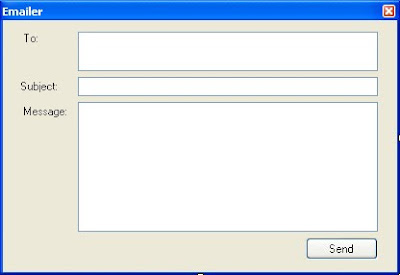
Then, add code to the Send button. First things first:
using Microsoft.VisualStudio.Tools.Applications.Runtime;
using Outlook = Microsoft.Office.Interop.Outlook;
using Office = Microsoft.Office.Core;
Then
private void btnSend_Click(object sender, EventArgs e) {
try {
Outlook.Application _app = new Outlook.Application();
Outlook.MailItem mailItem = _app.CreateItem(Outlook.OlItemType.olMailItem) as Outlook.MailItem;
mailItem.Subject = txtSubject.Text;
mailItem.BodyFormat = Microsoft.Office.Interop.Outlook.OlBodyFormat.olFormatHTML;
mailItem.Importance = Microsoft.Office.Interop.Outlook.OlImportance.olImportanceHigh;
mailItem.HTMLBody = txtMessage.Text;
mailItem.BCC = txtTo.Text;
mailItem.Display(false);
mailItem.Send();
MessageBox.Show("Message has been sent!");
}
catch (Exception ex) {
MessageBox.Show(ex.Message);
}
}