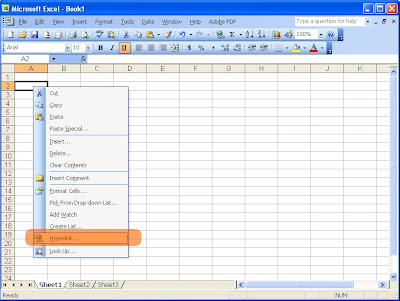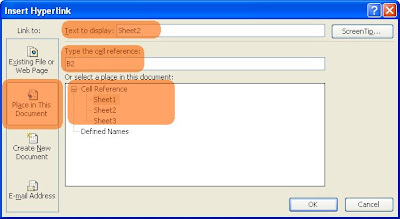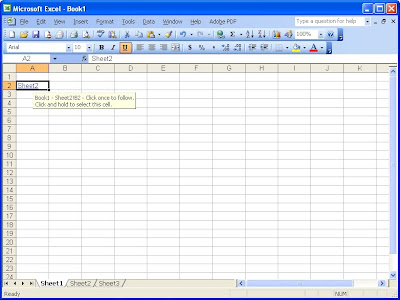I will not be discussing programming concepts for kids but will be sharing the use of a parent having some knowledge of programming when tutoring his kid in Mathematics.Allen is having some problems sorting out five numbers from lowest to highest and from highest to lowest. After some inquiries and testing his knowledge it appears that he is having difficulty processing all five numbers at a time. Here is where my programming experience come into play.You might recall back in college the bubble sort algorithm. Yes it is not the best algorithm of all. However, it is the simplest of all. I find it fit for my son. So there it went. My Allen working his way out, learning to arrange five random numbers from lowest to highest using the bubble sort algorithm.Along the way I noticed that he is lacking the basic skills to apply the algorithm and that is given two numbers identify which is lower (or higher). It is quite frustrating to carefully think two numbers, write them down on a piece of paper and shoot the question which is lower between the two and receive a wrong or non-sense response.Well, there was a way out!The web developer in me started to fire up and within a few minutes the below code was produced
<html>
<head>
<title>Which is larger between the two?</title>
<script language='javascript'>
function doChangeValues()
{
var randomnumber1 = Math.floor(Math.random()*101);
var randomnumber2 = Math.floor(Math.random()*101);
var ldiv = document.getElementById('leftdiv');
ldiv.innerHTML = randomnumber1;
var rdiv = document.getElementById('rightdiv');
rdiv.innerHTML = randomnumber2;
}
</script>
</head>
<body>
<div id='leftdiv' style='font-size:128px;padding:10px 10px 10px 10px;'>
</div>
<div id='rightdiv' style='font-size:128px;padding:10px 10px 10px 10px;'>
</div>
<input type="button" value="Next >>" onclick='doChangeValues()'>
</body>
</html>
Isn't it that nice? You give the computer the 'thinking' part and you just show it to Allen for his analysis and response. It's crazy and fun!Did I mention Allen is now 5 years old? Come to think of it, he is too old past Algebra, Geometry, Trigonometry, Calculus, etc... lessons! Ok! Ok! I hear someone's gonna kill me, so I'll let Allen be a kid this time.