Solution:
(1) Use the mouse to locate the cell (say A2) where you want to put the hyperlink.
(2) Use the mouse's right button to display more options.
(3) Select the Hyperlink... option
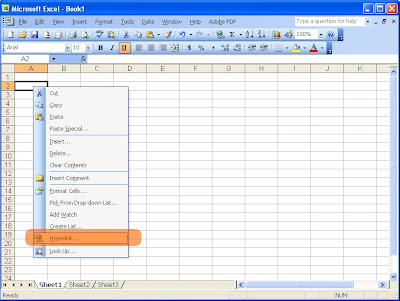
(4) Choose the Place in This Document option at the left panel. Key in Text to display, Type the cell reference, and select a place in this document. Click OK button when done.
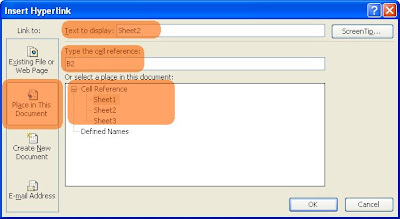
There you have it.
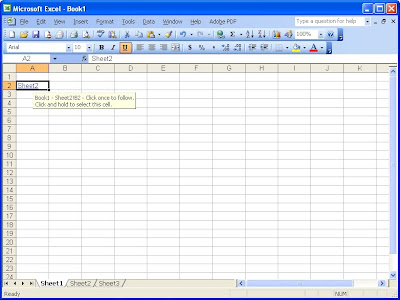

No comments:
Post a Comment