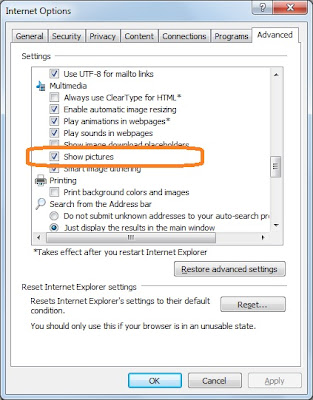Solution (Firefox):
- hover the mouse on an image and right click on it.
- select "Block Images from
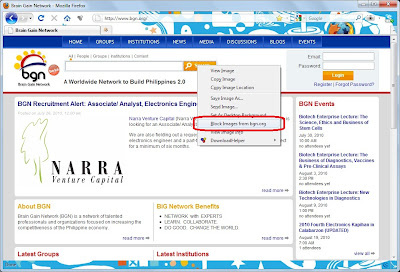
NOTE: Firefox will automatically apply the setting... but it will display a notification and an Undo button.
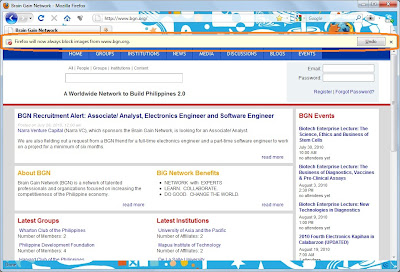
Solution (Internet Explorer):
- Navigate Tools > Internet Options
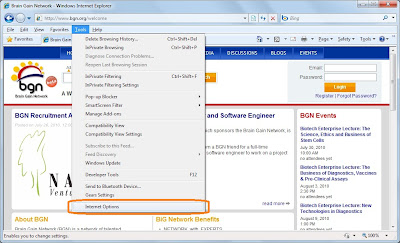 - In the Advanced tab, locate Show pictures option under Multimedia. Un-check it then click OK button.
- In the Advanced tab, locate Show pictures option under Multimedia. Un-check it then click OK button.